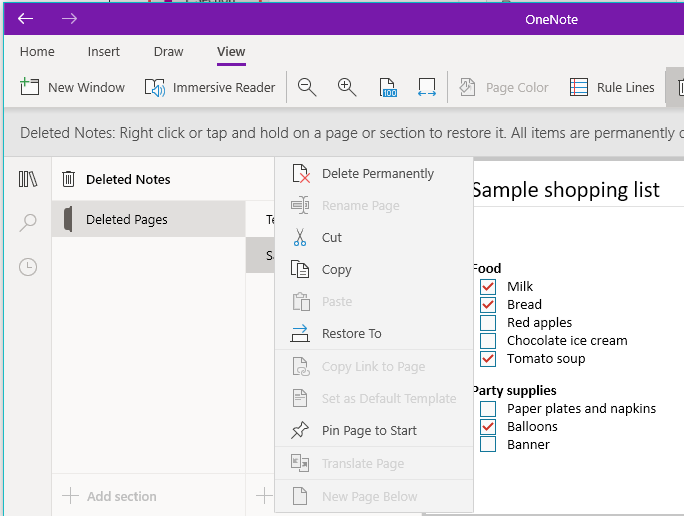
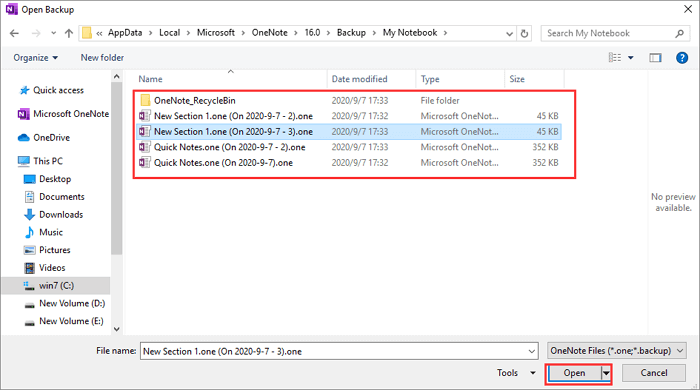
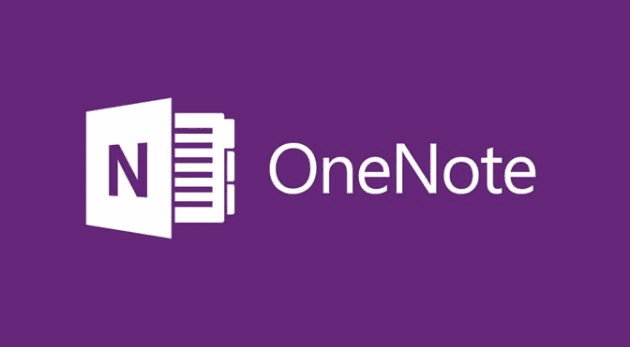
Question:
Sometimes, when you open your OneNote, you will find you have lost some notes. How to prevent the OneNote lost notes?
Sometimes, when you open your OneNote, you will find you have lost some notes. How to prevent the OneNote lost notes?

Answer:
At first, you need to learn what difference with OneNote versions. OneNote version comparison, differences and compatibility
The 'Backup' feature just exists in Windows Desktop OneNote. Other OneNote Apps have not 'Backup' feature. You can setup backup to prevent lost notes.
In Windows Desktop OneNote -> 'File' tab -> 'Options' item -> in OneNote Options Window -> 'Save & Backup' tab -> 'Backup' group -> check 'Automatically back up my notebook at the following time interval' -> choose 1 Minute.
OneNote will auto back up the notes after you modified notes 1 minute later.
You can recovery by back up file when you find you lost notes.
Attention:
Other OneNote versions have not back up feature.
Backup feature does not exists in OneNote 17, Android OneNote, Mac OneNote, IOS OneNote.
These OneNote Apps always lost notes easily.
If you write new notes in these OneNote apps, and if you don't sync the notes to OneDrive immediately, any OneNote error maybe cause you lost these new notes, include the sync error issues.
This because these new notes still save in local OneNote cache, and the cache is not the really storage.
At first, you need to learn what difference with OneNote versions. OneNote version comparison, differences and compatibility
The 'Backup' feature just exists in Windows Desktop OneNote. Other OneNote Apps have not 'Backup' feature. You can setup backup to prevent lost notes.
In Windows Desktop OneNote -> 'File' tab -> 'Options' item -> in OneNote Options Window -> 'Save & Backup' tab -> 'Backup' group -> check 'Automatically back up my notebook at the following time interval' -> choose 1 Minute.
OneNote will auto back up the notes after you modified notes 1 minute later.
You can recovery by back up file when you find you lost notes.
Attention:
Other OneNote versions have not back up feature.
Backup feature does not exists in OneNote 17, Android OneNote, Mac OneNote, IOS OneNote.
These OneNote Apps always lost notes easily.
If you write new notes in these OneNote apps, and if you don't sync the notes to OneDrive immediately, any OneNote error maybe cause you lost these new notes, include the sync error issues.
This because these new notes still save in local OneNote cache, and the cache is not the really storage.
Recover Deleted Notes (Windows Store Version – UWP App) To recover a deleted note from OneNote Windows Store version, right-click on the note and select the option “ Restore To.” In the Restore Page window, select the notebook and section from the list and click on the button “ Restore.”. To get your deleted data, you need to open OneNote online. It may open to where you left off last. Amplitube 4 download mac. You need to back out of this section until you get 'My Notebooks' as the only option and it is showing the notebook that has the missing data. Download music from ipod to mac computer. Right click on the notebook with your missing data and select export.
| EXE Addins | UWP Addins | MAC Addins |
Onenote Lost My Notes
- If you find your deleted notes here, you can recover them by moving the pages back to their intended locations: Tap and hold, or right-click the name of any page that you want to recover, and then choose Restore To. Choose the notebook section where you want to move the page, and then choose Restore.
- Open Closed Notebook. You can close a notebook in OneNote to declutter the interface.
Onenote Lost My Notes
Related Documents

